What Is DNS Server? How Does DNS Server Work?
Welcome to today’s blog post, where we will be discussing DNS Server and its various components. DNS stands for Domain Name System, and it is a crucial part of the internet infrastructure that enables users to access websites by name rather than the IP address. It works by translating domain names into numerical IP addresses so that computers can communicate with each other over the internet.
In simple terms, when you enter a website URL in your browser window (e.g., www.examplewebsite), your computer sends out an inquiry asking which server holds information about an example website? The answer comes from a network of distributed servers known as root servers or domain name system (DNS) servers which are responsible for maintaining records of all registered domains on the web along with their corresponding IP addresses. When one of these root/DNS servers receives an inquiry about an example website's location on the web, it responds with its associated numerical IP address so that your computer knows exactly where to find it online!
The primary function of any DNS server is essentially two-fold: firstly, they store data related to registered domains like their corresponding hostnames and associated records; secondly, they provide resolutions services whereby requests made by clients (i..e browsers) are answered accurately according to what type was requested - i..e A record resolution or CNAME record resolution, etc). In addition, some more advanced features such as caching may also be provided depending on configuration settings. As far as security measures go, most modern-day implementations include support for DNSSEC protocol which allows administrators greater control over who has access rights granted via digital signatures embedded within each request sent out. Finally, many companies choose third-party solutions such as Cloudflare to ensure optimal performance across global networks while providing additional levels of protection against malicious actors attempting to compromise integrity through DDoS attacks, etc.
To sum up then - without question – having reliable high performing DNS Servers set up correctly configured properly goes long way towards ensuring the smooth operation of any given organization’s IT network!
What is a DNS server used for?
Have you ever wondered what a DNS server is and how it works? A Domain Name System (DNS) server is an essential part of the internet, responsible for translating domain names into IP addresses. Without DNS servers, computers wouldn't be able to communicate with each other and access websites on the internet. In this blog post, we’ll explain what a DNS server does and how it works so that you can better understand its importance in today's digital world.
At its core, a Domain Name Server (DNS) acts as an address book for the web. It stores information about domains like their hostname or IP address which allows users to quickly locate them online without having to remember long strings of numbers associated with each website’s location on the web. The most important function of any name server is mapping domain names into numerical Internet Protocol (IP) addresses so computers can communicate with one another over networks such as those used by ISPs or companies running private networks behind firewalls etc. This process happens when someone types in a URL like “example dot com” – firstly your browser will query root servers which are responsible for maintaining lists containing all top-level domains; then depending upon where they find example dot com listed they might query either authoritative name servers managed by ICANN or Verisign respectively if necessary before finally finding out where exactly example dot com resides on networked machines around world wide web!
The actual communication between these various components takes place using protocols such as UDP/TCP but essentially once a user has entered the desired URL - data packets will get routed through a series of steps until eventually hitting the target machine hosting content requested from the original requestor. the end user who typed in the given website address initially. As mentioned earlier though the main job done here relates back to translation from human-readable form eg: www google co uk into corresponding computer-understandable format ie 192 168 0 1 thus allowing two systems to connect successfully regardless of whether they're located next door across the globe away!
In short, understanding what goes behind the scenes when accessing websites makes clear why having a reliable efficient functioning DNS system critical component in ensuring the smooth operation of day-to-day activities related to surfing the net especially if dealing with large amounts of traffic at the same time. Additionally, their many ways to configure and set up your own local instance just need the right software tools and knowledge to do so properly safely securely too!
How can I find my DNS server?
Finding your DNS server can be a tricky task, especially if you’re not familiar with the technical details of networking. However, it is an important part of ensuring that your internet connection is working properly and securely. In this blog post, we will discuss how to find out what DNS servers are being used on your network and ways to troubleshoot any issues that may arise when trying to access them.
The first step in finding out which DNS servers are being used by your computer or device is through the Network & Internet Settings menu in Windows 10 (or similar menus for other operating systems). Here you should see a list of all active connections including wired networks and Wi-Fi networks. Selecting one will open up additional settings where you can view more detailed information about each connection including assigned IP addresses as well as the associated domain name system (DNS) server(s).
If for some reason these settings aren't available or don't provide enough information then there's another way to determine which DNS server(s) are currently being used: by using command line tools such as ipconfig/all on Windows machines or nslookup on Mac OS X devices. With these commands, users have access to even more detailed data regarding their current network connections including IP address assignments along with specific nameservers responsible for resolving domain names into corresponding IP addresses needed for web browsing purposes, etc.
Once you've identified which servers are currently active then it’s time to check whether they're functioning correctly - this can be done either manually via ping tests from command line tools like ping <server_name> OR automatically through services like Pingdom's free uptime monitoring service (which also provides real-time alerts whenever downtime occurs). If everything looks okay so far then congratulations! You now know exactly what type of connection setup exists between yourself and whatever websites/services online require an internet connection...but if not, don't worry; there's still hope! Troubleshooting measures such as changing existing configurations within Network & Internet Settings OR switching over entirely new providers altogether could potentially resolve any lingering issues related specifically to accessing certain domains/websites etc.
In conclusion, knowing how much effort goes into connecting yourself successfully to various websites requires understanding different aspects related to networking protocols - luckily however finding out what kind of Domain Name System setup exists isn't too difficult thanks largely due advances made within software development over recent years allowing us greater control than ever before when managing our
How Does DNS Server Work?
Understanding how the Domain Name System (DNS) server works is essential for any network administrator. DNS servers are responsible for mapping domain names to IP addresses so that users can access web pages and other services on the Internet. In this blog post, we will explore what a DNS server is, how it works, and why it’s important.
When you type in a website URL into your browser or click on an email link you send out queries asking where this website/email service lives online - these requests go out through root name servers who then direct them towards authoritative name servers responsible for managing specific domains (.com,.org, etc). These authoritative name servers store records of all registered domains within their database along with corresponding information such as associated mail exchangers & hosts – once they receive your request they look up relevant details from their database & return back results in form of answers containing hostnames/IP addresses allowing user’s computer access requested content from correct location online!
What Are The Different Types Of Servers Involved?
Root Name Server: A root name server is essential ‘the top level’ when it comes to understanding the hierarchy involved in resolving URLs & sending back responses – there exists 13 global instances managed across the world providing first-layer support needed before moving onto the next step i..e TLD(Top Level Domains). Top Level Domains: After receiving a query at root levels, it gets directed towards appropriate TLD depending upon the suffix present after the dot e..g .COM/.ORG/.NET, etc…TLD acts like subdirectories underneath the main directory known as ROOT helping narrow down search area even further while looking up data related requested URL inside respective databases maintained here…. Authoritative Nameservers: This would be the final stage during the resolution process wherein actual record-matching queried URL
How do DNS servers communicate?
When it comes to the internet, DNS servers are one of the most important components. They act as a bridge between users and websites by translating domain names into IP addresses so that data can be sent from one computer to another. But how exactly do these DNS servers communicate?
The process starts with a user requesting access to a website or online resource via their browser. This request is then sent from the user’s device through their ISP (Internet Service Provider) and onto Root Servers, which are responsible for directing traffic across the web. The Root Server will then direct this request toward Name Servers – also known as Domain Name Servers (DNS). These specialized computers contain information about where specific domains can be found on the internet, allowing them to quickly locate an IP address associated with that particular domain name and send it back in response along with any other relevant information such as timeouts or errors if they occur during communication between devices.
Once this response has been received by your device, your computer will use it to connect directly with whatever website or service you requested initially – such as Google - enabling you to access its content without having typed out its full URL every single time! In essence, DNS servers provide us all of our favorite websites at lightning speed; ensuring we stay connected no matter what corner of cyberspace we may find ourselves exploring!
Unfortunately, however, there may sometimes arise issues when trying to access certain sites due to Windows not being able to communicate properly via primary DNS server(s). If ever faced with such an issue don’t worry too much though; simply try restarting both your modem/router & PC before attempting again - if problems persist contact either Microsoft support for further assistance regarding troubleshooting steps needed to take fix the problem entirely.


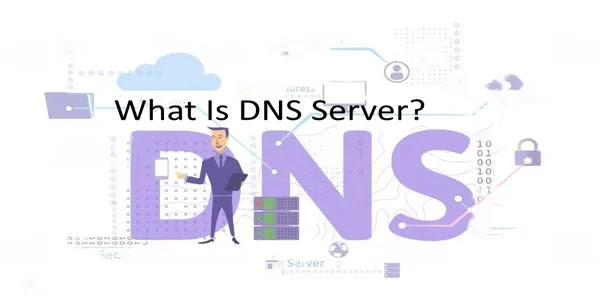
Post a Comment